Brand
This webpage provides guidance for creating consistent and recognisable visual communications on behalf of The Green Party. You can download the artwork assets and communications templates you need, in a range of file formats, with guidelines for preferred use.
Visual identity guidelines and assets
Logo
Our logo consists of our sunflower symbol, alongside the party name, in both English and Irish language versions. It exists as a portrait and landscape arrangement, within a tab.
When using the logo, please keep the following principles in mind:
- Only use original artwork. Don't re-draw, re-colour or stretch the logo.
- Minimum spacing: Allow ample space around the logo as illustrated here. The minimum clearance space around the logo should be the height of the letter 'g' from the word 'green' or 'glas'.
- Sizing: Ensure it is clear and legible. Reproduction below the minimum sizing will result in illegibility.
- Placement on cover pages: Extend the short side of the rectangular tab to bleed off the closest edge.
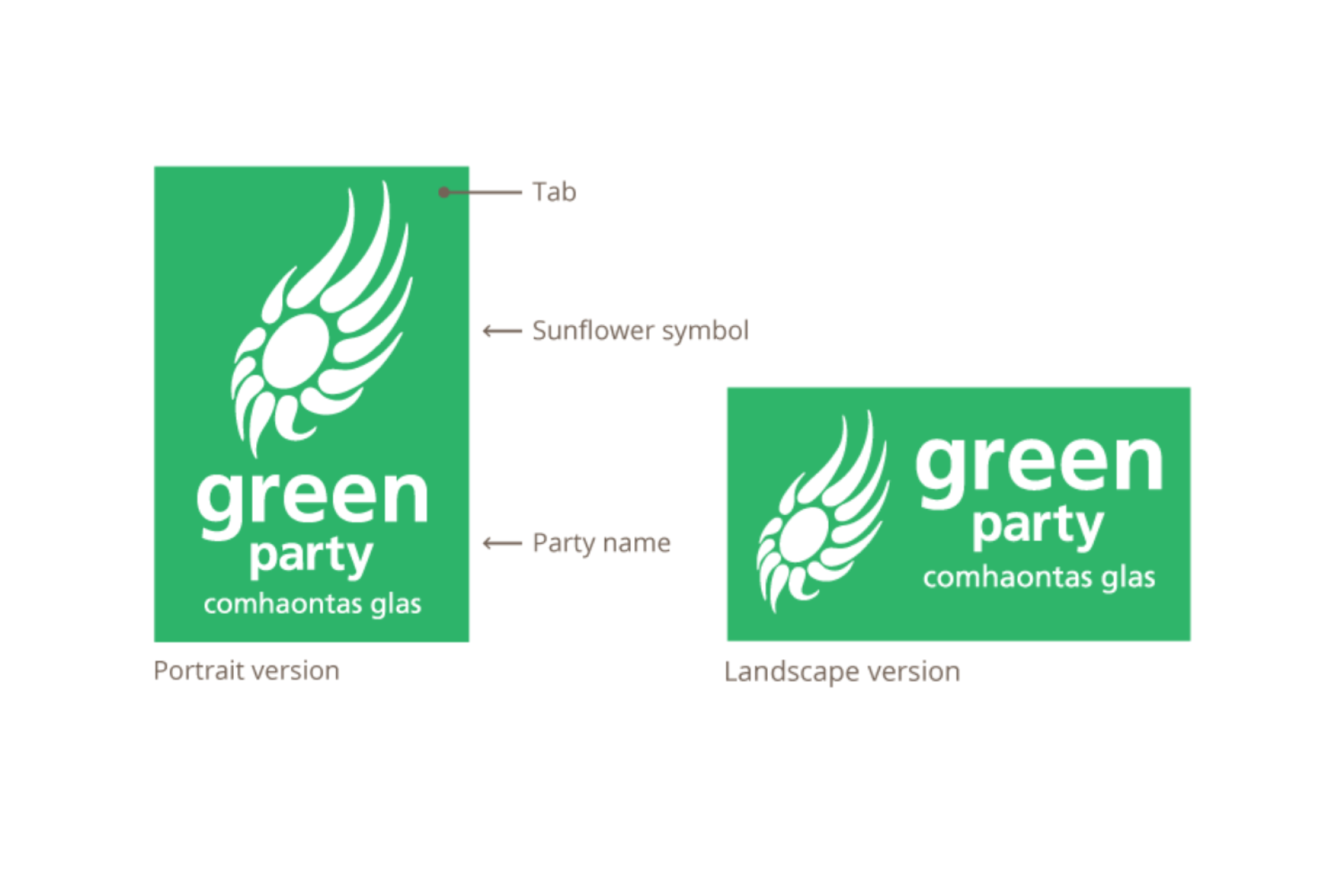
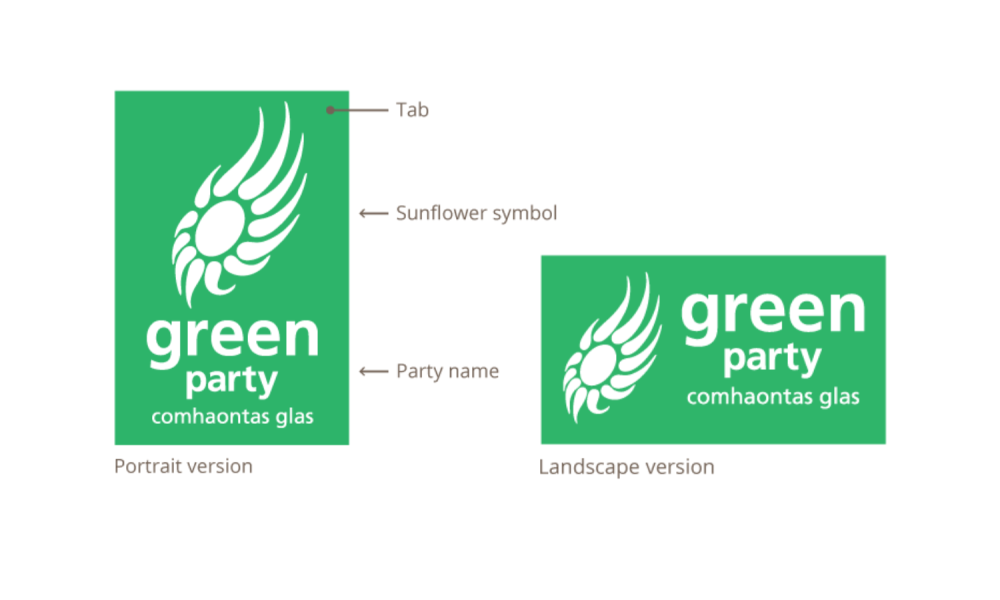
Guidelines for the use, size, spacing and placement of the Green Party logo.
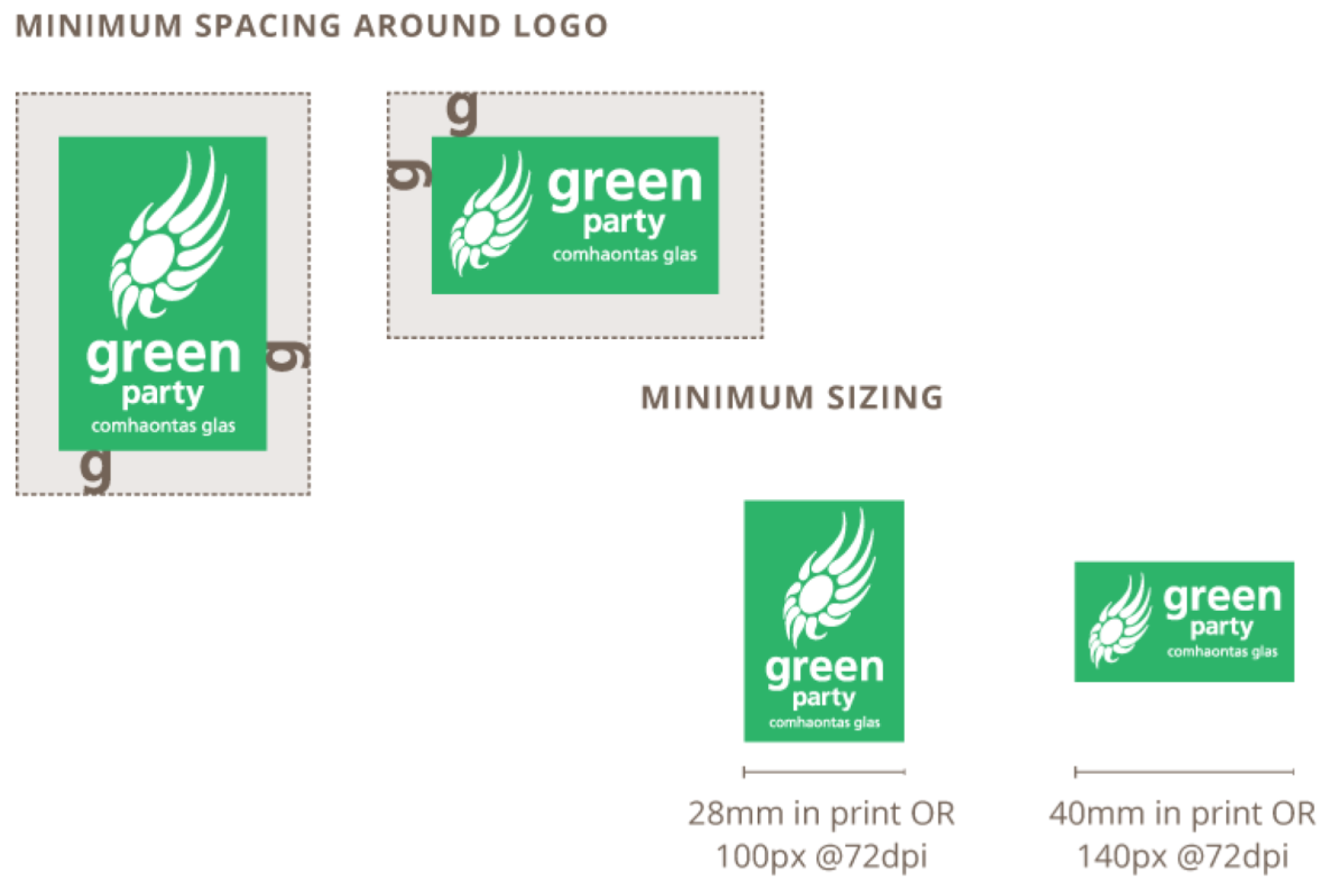

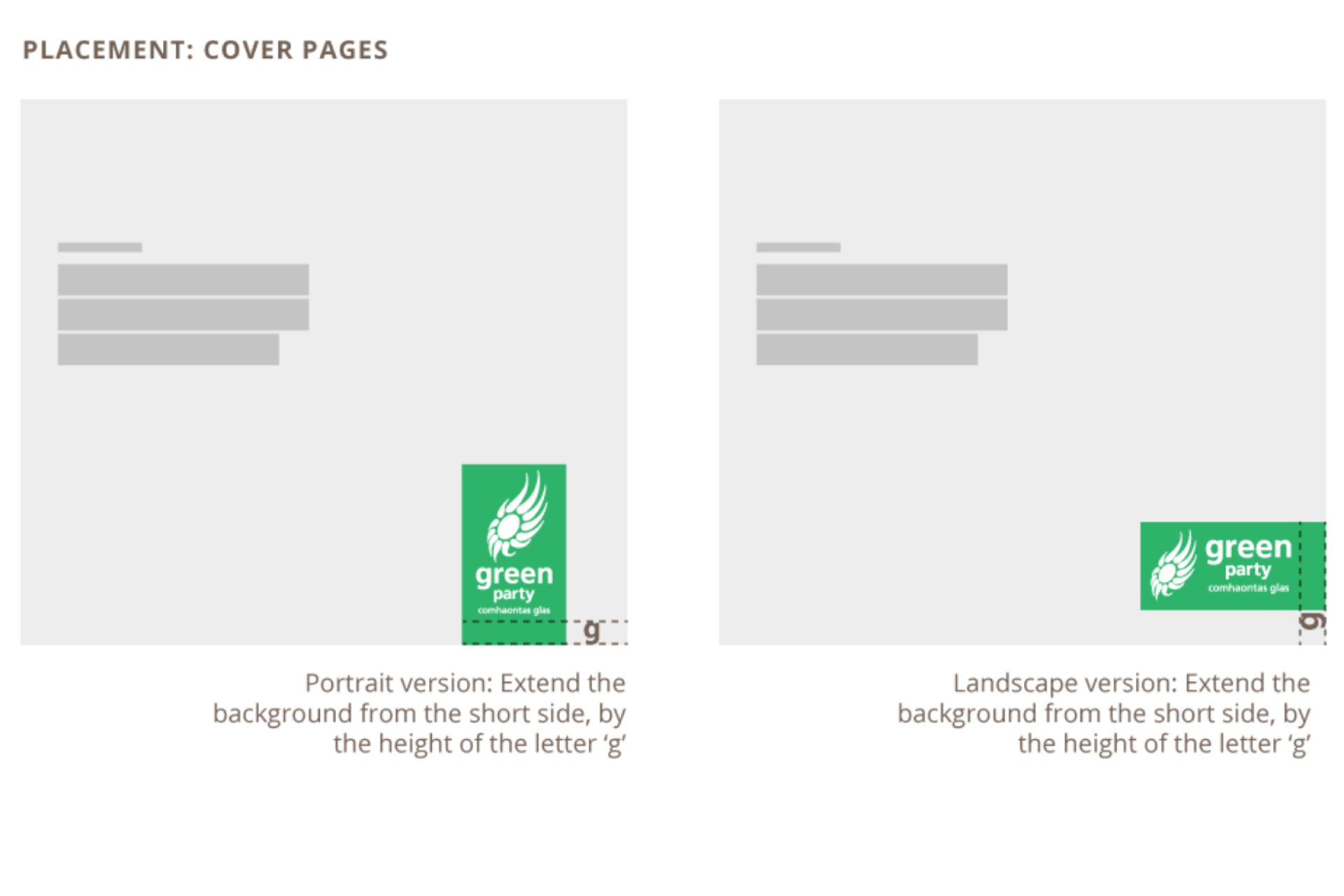
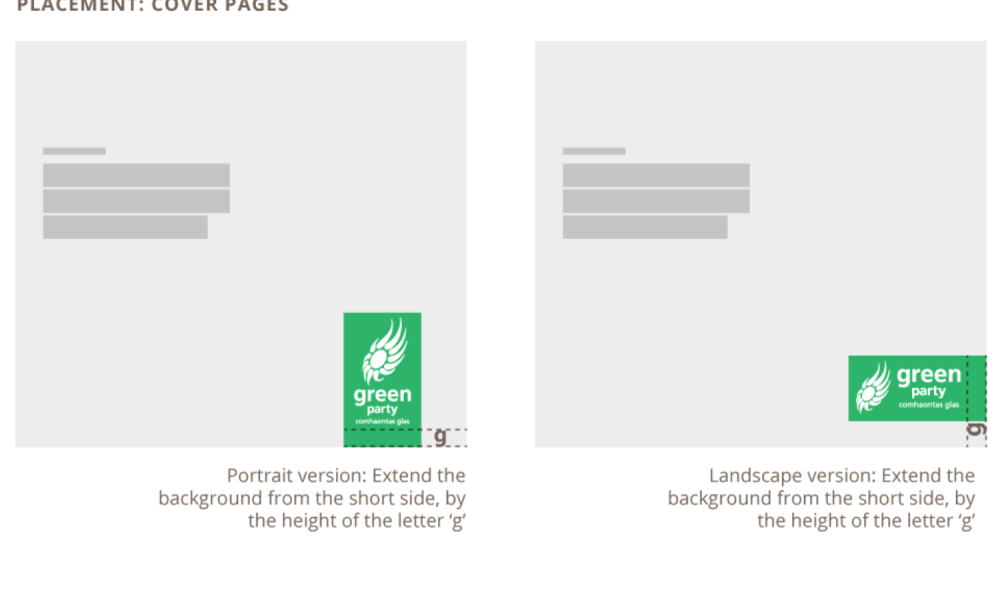
Colour
Colour is a powerful way to create recognition. But the unique challenge we face on this island, is that the colour green has strong political associations beyond the environment. However we are known as 'The Greens', so our primary colour is 'Evergreen'. This is complemented by a darker shade of green known as 'Emerald'.
We also have a palette of monotone colours (Black, Dark grey and Light grey) to complement our greens. These colours are applied as follows:
- Headings on Light background: Black or Emerald
- Headings on Dark background: White or Evergreen
- Body text on Light background: Dark Grey
- Body text on Dark background: White or Light Grey
- Highlights: Evergreen
- Light background: White or Light Grey
- Dark background: Emerald or Dark Grey
It is also important to give consideration to the use of white (blank space) in our communications - to create a sense of cleanliness and openness.
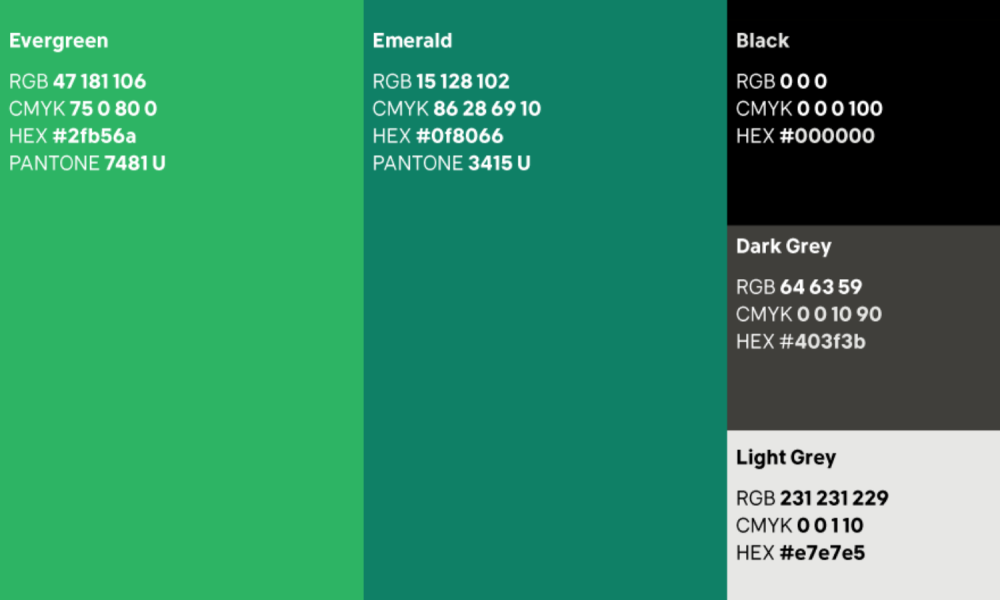
Typography
Primary typeface
Klima is our primary typeface. Designed by Matthew Hinders-Anderson, it is available to use for free under the Creative Commons license.
Fall-back typeface
When sharing presentations, documents in their original Office format, or sending emails, we suggest you use our fall-back typeface Arial, because the end recipient will probably not have the Klima typeface installed on their device.
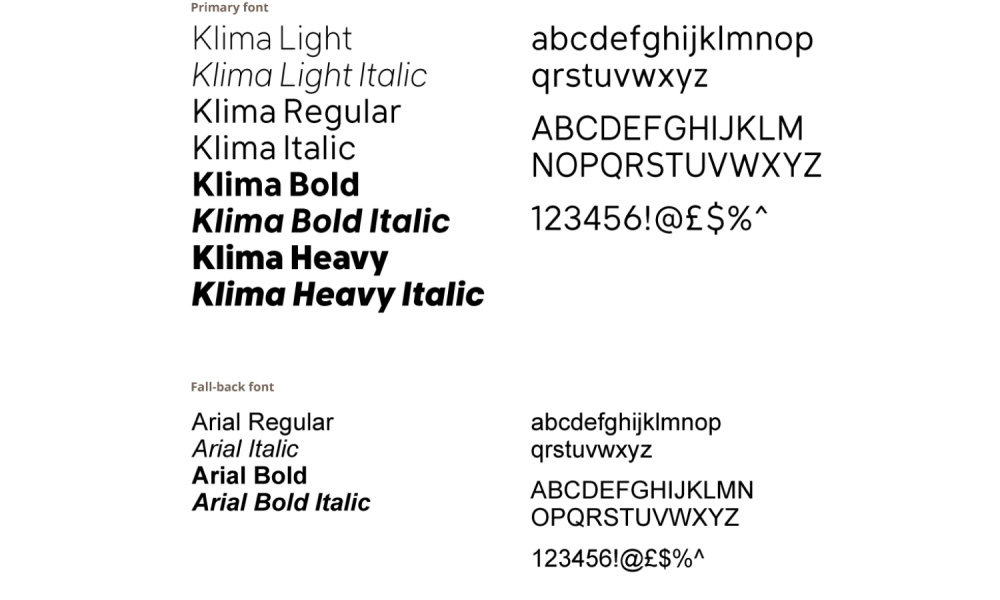
Documents + Reports
Templates are available to help you to create consistent and high quality documents + reports. The key consideration when choosing a suitable template, is how long will your document or report be in circulation?
For fast-turnaround docs/reports with a circulation of 6-24 months, we recommend the short-life Microsoft Word template. It contains text styles, colours and a professional looking cover page.
For key docs/reports such as policy with a circulation of greater than 24 months, we recommend the long-life Adobe InDesign template. We also recommend that you consider hiring a professional designer to carry out the design and typesetting of these docs/reports using this template. Their experience and expertise will ensure that your content is brought to life in a clear and compelling manner.
Presentations
A Powerpoint template is available to ensure we present with visual consistency at every opportunity. It contains slide layout templates, fonts and colours, with tips for creating memorable and clear slides.
When preparing for your presentation, please consider the following:
- Get to know the audience. What's their issue, and how can you help to solve it?
- Slides are visual aides to illuminate your presentation. They are not detailed documents to be read. Avoid long sentences/paragraphs in your slides. Instead use concise and engaging text to prompt each point, with captivating and memorable images to illustrate your story.
- If you need to explain a complex concept or idea, consider hiring a designer to visualise it.
- Know your material inside out. Anticipate questions, then rehearse (by yourself), rehearse (with someone observing) and rehearse again (in front of camera).
Flyers + Posters
Hosting an event or meeting, or campaigning on an issue? Flyers and posters are still a great way to promote and communicate to your audience. We have created an A5 flyer and A4 poster template on Canva.com. You can sign up to Canva for free, and use these templates as the basis of your poster. Here's some quick tips for creating great flyers and posters.
- Great content grabs the greatest attention. Write specific text to provide the right amount of detail. Infuse with personality and avoid jargon.
- A picture speaks a thousand words. Take time to find the right hero-image to grab attention. It should describe your topic and stick in the memory of your audience.
- Less is more. Provide just the right amount of info, and make it very clear what you are asking your audience to do (Call to action) in relation to your flyer or poster.
Social media graphics
Creating quick, accurate and consistent social media content is crucial. So we have created 2 types of graphic templates to help you: 1. Cover graphics, and 2. Post graphics.
Cover graphics
Like the front cover of a book, your cover photo creates a first impression. It's important that it's the right impression. Note: Facebook crops the cover graphic on a mobile device, so we recommend avoiding text. Instead we suggest you include:
- Green Party logo
- A recognisable and attractive image of your constituency, or an image of you in your role.
Create a Facebook Cover graphic
Post graphics
The social media feed is busy and the audience's attention span is limited. Focus on selecing an appropriate and eye-catching image to stop the scroll with an eye catching illustration of your topic. Remember each part of your post has a job to do:
- Your profile info introduces you.
- The body text communicates your opinion.
- The graphic is a memorable illustration of your opinion.
We have created a very simple template for use in each of the key social media channels. Put your energy into choosing the right image to grab their attention - and accompany this with a clear and captivating headline.
Create a post graphic (Twitter)


